Reader Advised! This project is not spoiler free.
About
Yoo Joonghyuk and Kim Dokja Companion Clear Cards presented by Momojiji & Daphne.Thank you for completing our interest check. We're opening preorders! Information about how to view the Clear Card ARs and this project's tentative schedule are below.
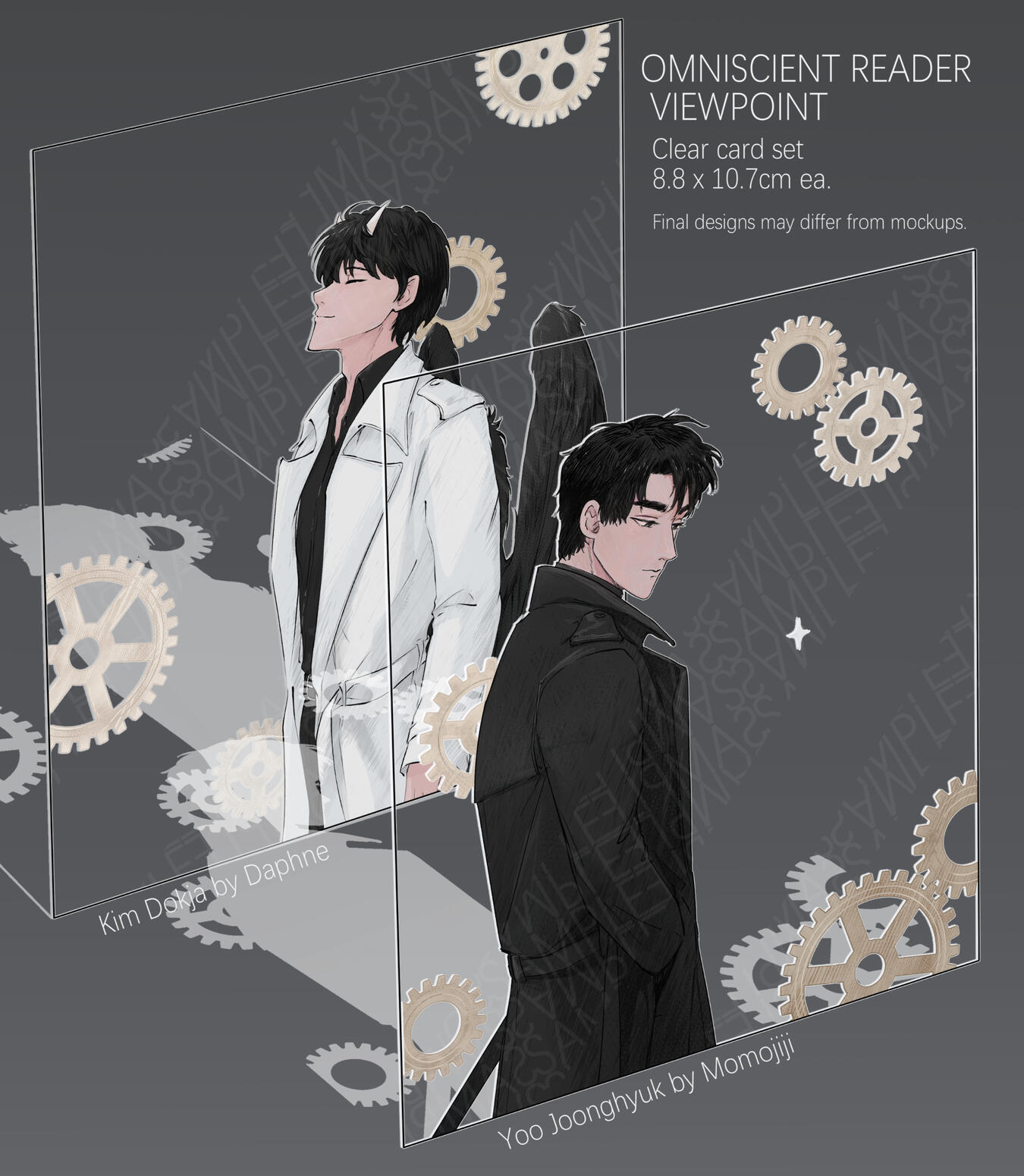
Cards are sold in a set only.
Two (2) cards included in each set.
Cards are 8.8 x 10.7cm each
ALL $ PRICES IN USD
Clear Card AR Filters
Constellations observing the Life & Death Companions will be be seen through AR filters! AR designs will be revealed throughout the interest check and preorder period.

| Kim Dokja's Card | "That 'world' you've shown me, does it really exist?" |
| Yoo Joonghyuk's Card | _"The important thing is where the letters lead you." |
| Combined Cards (Cheek kiss) | "You have been gifted 1000 coins!" |
| Combined Cards (Back to back) | "This story is for that one reader" |
AR Filters are images and effects that can be viewed using instagrams features. We've designed each with a unique ORV reference, and we'll share more instructions later on to explain how to see the filters.
Schedule
US Events
| Event | Dates | Location |
|---|---|---|
| Online Sales | 9/13 - 10/4 | Online |
| Anime Impulse BA 252 | 10/12 - 10/13 | San Mateo, CA |
| Twin Cities Con | 11/8 - 11/10 | Minneapolis, MN |
| Anime Destiny | 11/9 | UC Berkeley |
| KisuuCon D2 | 12/10 - 12/22 | Portland, OR |
International Events
| Event /Table | Dates | Location |
|---|---|---|
| International Online Sales | June - Ongoing | Online |
About ORDERs
We are planning for pop-up shop and convention sales, but cannot guarantee that stock will be available at later conventions. Thank you for understanding!
How to use the ar effects
On your phone, click on the below filter you want to useNOTE: It has come to our attention that Meta/FB/IG will be sunsetting their public AR Effect program and all the effects we made for this set will no longer be available. We are discussing our options but due to several reasons, it is highly likely that we will no longer be able to provide AR effects after January, 2025. Apologies, and thank you for your understanding!

These Augmented Reality (AR) effects make use of Instagram's built in camera effects and filters. An IG account and a device with the app are both required. These effects cannot be accessed on browser.
Open the link to the AR effect you'd like to use. You should be forwarded to IG's reel/story creation screen and a loading circle should appear.
When the AR effect has fully loaded, there should be a brief prompt to "Find the Image" and the center icon at the bottom will show the AR effect preview.
Very slowly bring the camera closer to the image while moving your camera in a circular motion until the effect registers. These boys can be testy so no quick movements! The camera may have to get close to the cards in order for them to be recognized.
*Test footage. Final product may differ
Disclaimer
The program used to make Instagram's AR effects, as well as how the IG app itself runs them, are both notoriously buggy. We cannot guarantee that these effects will work for all devices at all times.If you have not used an Instagram AR effect before, we highly recommend trying one out to test your device’s compatibility.Here is a link to an AR effect for you to try. The image to be scanned is below.We are unable to refund any card sets due to AR filters not working.

Known issues and possible fixes
If the AR effects are not Loading:
Update your IG app. If you are using an iOS device and your IG app is on v329, you MUST update to v330 or these effects will not load
Completely exit out of IG (i.e. a forced stop) and restart the app. It may take a couple tries to load
Clear the IG cache on your device
Restart your device
Uninstall/offload and reinstall the IG app
IF THE AR EFFECTS LOAD BUT DON'T RECOGNIZE THE IMAGE:
Reduce the amount of glare on the scanned image
If the cards are on a white background, move them to a darker surface